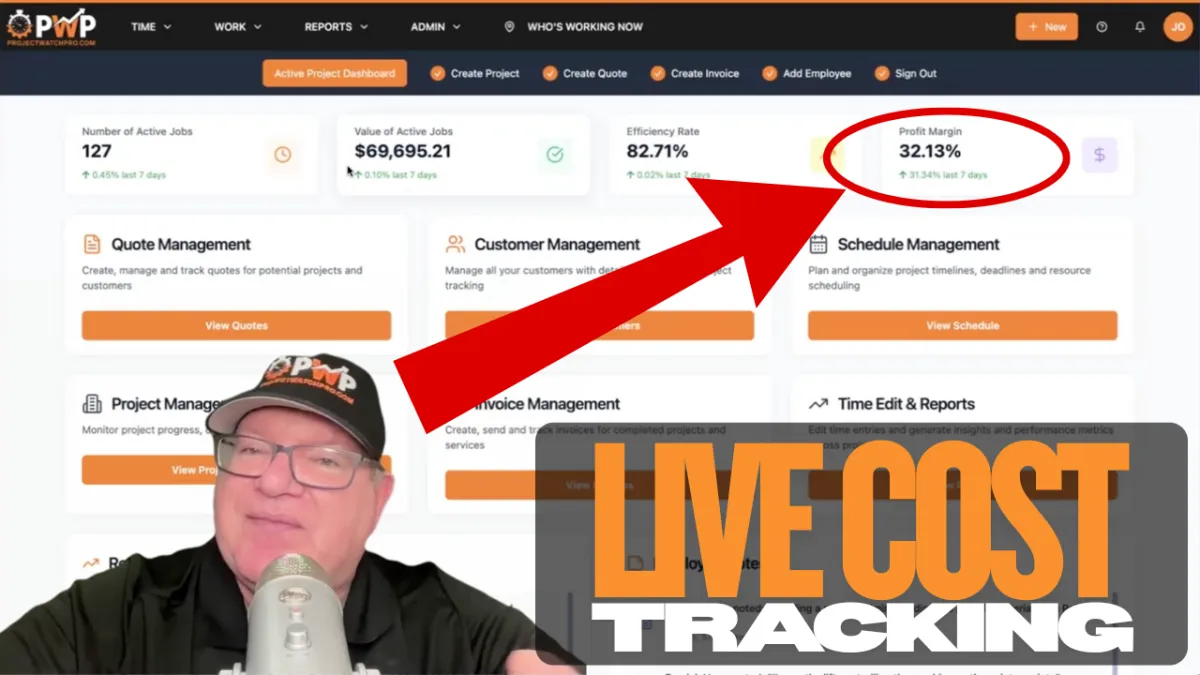
Best Real-Time Project Management & Time Tracking Software

Look, let me be straight with you.
If you're running construction projects, field services, or manufacturing operations, you know the drill. One minute you're on budget, the next minute you're hemorrhaging cash faster than a busted water pipe.
Employee hours get "creative." Project costs spiral out of control. And by the time you figure out what went wrong, it's too late to fix it.
Sound familiar?
Here's the thing most project managers don't realize: The problem isn't your team. It's your tools.
That's exactly why we built ProjectWatchPro – and our latest demo video shows you exactly how it works in the real world.
Why Real-Time Project Management Isn't Just Nice to Have... It's Make or Break
Here's what I've learned after working with hundreds of contractors and project managers:
The companies that thrive aren't necessarily the ones with the best crews or the biggest budgets. They're the ones who know what's happening on their projects RIGHT NOW.
Not yesterday. Not last week. Right. Freaking. Now.
Real-time project management software like ProjectWatchPro gives you that crystal-clear view of your operations. When labor costs spike, you know instantly. When a project starts going sideways, you catch it before it becomes a disaster.
Our 7-minute demo walks you through exactly how this works. No fluff, no fancy graphics – just real features solving real problems.
### Here's What Makes ProjectWatchPro Different (And Why Your Competition Probably Doesn't Have It)
1. Real-Time Cost Tracking That Actually Updates Every 60 Seconds
Most "real-time" tools update once a day. Maybe once an hour if you're lucky.
ProjectWatchPro? Every 60 seconds.
In the demo, you'll watch a project go from profitable to over-budget in real time. The system catches it immediately and sends you an alert. That's the difference between a small course correction and a major financial hit.
This real-time job costing feature alone has saved our clients thousands of dollars per project.
2. GPS-Enabled Employee Time Tracking (Because "Trust But Verify" Isn't Just a Saying)
Look, your employees are probably great people. But when they're clocking in from the coffee shop instead of the job site, it adds up fast.
ProjectWatchPro's GPS-verified clock-in feature eliminates the guesswork. Your team clocks in, the system verifies their location, and you get accurate time tracking without playing detective.
3. KPI Dashboards That Actually Tell You What You Need to Know
Forget about fancy charts that look impressive but don't help you make decisions.
ProjectWatchPro's KPI dashboards show you the metrics that matter: profit margins, labor efficiency, project velocity. The demo shows you exactly how to read these dashboards and what actions to take based on what you see.
4. Instant Budget Overrun Alerts (Before It's Too Late to Do Anything About It)
Here's a scenario that'll make your stomach drop: You're three weeks into a project, feeling good about progress, then you check the numbers and realize you're 30% over budget.
ProjectWatchPro sends you alerts the moment costs exceed your budget. Not at the end of the week. Not when you run your monthly reports. The moment it happens.
5. Project Scheduling That Actually Works With Your Real-World Chaos
Most scheduling tools assume your projects run like clockwork. ProjectWatchPro knows better.
It integrates time tracking and cost data into one platform, so when things change (and they always do), you can adjust on the fly. Whether you're managing construction crews, HVAC teams, or manufacturing schedules, it adapts to how you actually work.
Watch the ProjectWatchPro Demo (11 Minutes That Could Change Your Business)
Ready to see this in action? Watch our demo and see exactly how ProjectWatchPro handles real project scenarios:
- 0:00 - Why Real-Time Monitoring Changes Everything: The problem most tools don't solve
- 0:45 - KPI Dashboard Walkthrough: What to watch and why it matters
- 2:10 - Employee Clock-In Demo: GPS tracking in action
- 3:50 - Live Cost Updates: Watch costs update every 60 seconds
- 5:20 - Budget Alert System: How you get warned before disaster strikes
- 6:45 - Why ProjectWatchPro: What makes this different from everything else
Why ProjectWatchPro Beats the Competition (And It's Not Even Close)
Here's the truth about most project management tools:
They're either too simple (basically fancy spreadsheets) or too complex (you need a PhD to use them).
ProjectWatchPro hits the sweet spot. It combines real-time job costing, employee time tracking, and KPI monitoring in one platform that actually makes sense.
Unlike tools like Toggl or Procore, you don't need to piece together multiple systems or wait for data to sync. Everything happens in real time, in one place.
Whether you're running a construction site or managing field service teams, ProjectWatchPro gives you the insights you need to stay profitable.
Here's What I Want You to Do Next
Don't let another project go over budget because you didn't have the right information at the right time.
Try ProjectWatchPro NOW! and see what real-time project management can do for your business.
Also, subscribe to our YouTube channel for more tutorials and real-world case studies.
And hey, drop a comment on the video and tell me your biggest project management challenge. I read every single one.
---
