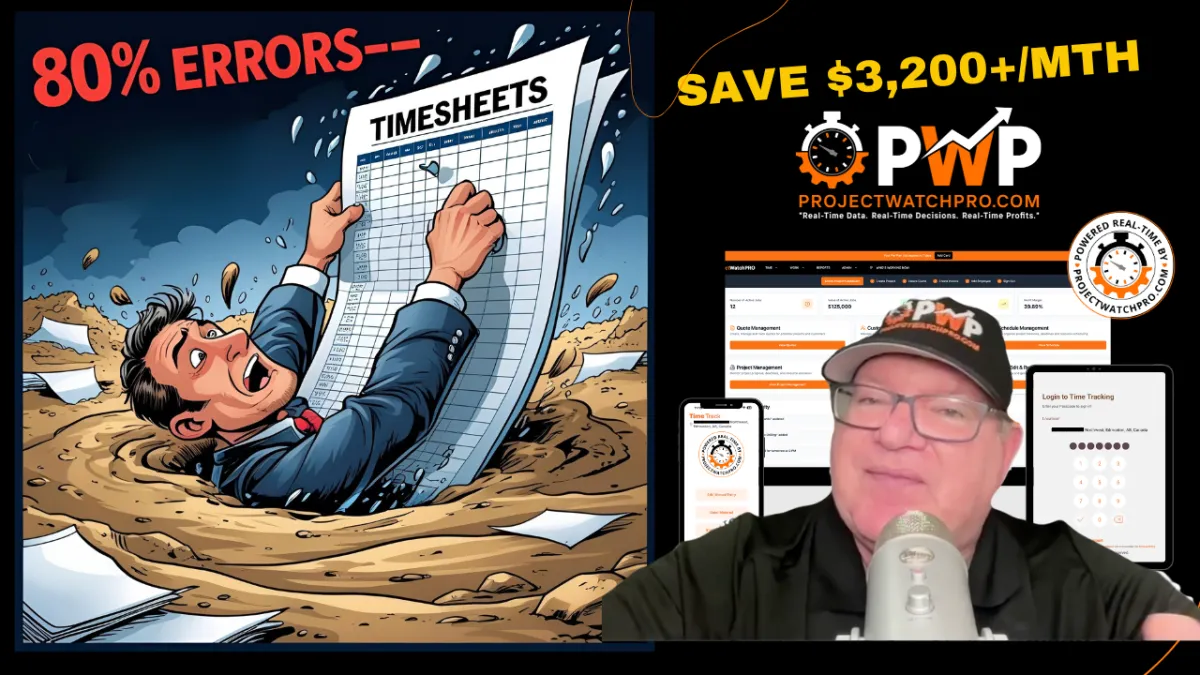
Best Time Tracking Software to Eliminate Payroll Errors in Construction, Trades, Fabrication Businesses
Eliminate 80% of the Payroll Errors in Construction, Trades, Fabrication Businesses
Here's a fact that'll make your stomach turn:
80% of manual timesheets in construction and trades have errors. That's not a typo – eight out of every ten timesheets your crew fills out contains mistakes that are costing you serious money.
We're talking about misread handwriting, wrong job codes, "creative" hour reporting, and data entry disasters that turn payroll into a weekly nightmare.
But here's what really hurts: Most business owners have no idea how much these errors are actually costing them until it's too late.
In our latest ProjectWatchPro video, John breaks down exactly how these seemingly small mistakes lead to overpayments, disputes, and completely skewed job costing. More importantly, he shows you how time tracking software like ProjectWatchPro eliminates these issues with automated, GPS-verified tracking.
Let me walk you through why this matters for your bottom line.
The Hidden Costs of Manual Time Tracking (And Why They're Killing Your Profits)
Manual timesheets aren't just annoying – they're profit killers disguised as paperwork.
Here's what John reveals in the video: Those 80% error rates aren't just statistics. They translate into real money bleeding out of your business every single week.
Think about it: When your crew fills out timesheets with chicken-scratch handwriting (John calls it "hieroglyphics"), someone has to decipher it. When they put down the wrong job code, someone has to track down the real information. When the hours don't add up, someone has to play detective.
That "someone" is usually your admin staff, and they're spending way more time on this than you realize.
Here's a real example from the video: One fabrication shop was spending 40 hours a week – that's an entire full-time position – just chasing down timesheet errors and fixing payroll mistakes. At a $20/hour wage, $26/hour with labor burden, that's $3,200 a month ($4,160 with labour burden) just to clean up the mess that manual timesheets create.
$3,200 a month. $38,400 a year. Just to fix preventable errors.
Why Manual Timesheets Always Fail
Human Error Is Inevitable: No matter how careful your crew is, misread handwriting and mistyped spreadsheet entries are going to happen. John shows examples of timesheets that look like ancient hieroglyphics – good luck figuring out if that's a 6 or an 8.
No Real-Time Verification: Errors go unnoticed until payroll day, which means you're scrambling to fix problems when it's already too late to prevent them.
Skewed Job Costing: When time gets allocated to the wrong jobs, your cost data becomes worthless. You think you're profitable on Project A when you're actually losing money, and you think Project B is a disaster when it's actually your most profitable job.
The video shares a story that'll sound familiar: An admin spent her entire 40-hour workweek chasing timesheets and correcting errors. Not doing productive work. Not helping grow the business. Just cleaning up the chaos that manual tracking creates.
If you're nodding your head right now, keep reading.
How ProjectWatchPro Eliminates Payroll Errors (And Saves You Thousands)
ProjectWatchPro is the best time tracking software for construction and trades because it attacks the root cause of timesheet errors: manual data entry.
Instead of hoping your crew fills out paperwork correctly, the system automates everything with GPS-verified tracking, real-time updates, and instant error correction.
Here's exactly how it works:
GPS-Verified Time Tracking That Actually Works
The video demonstrates ProjectWatchPro's GPS verification system, and it's brilliant in its simplicity.
When your crew clocks in, the system automatically verifies they're at the job site using geofencing technology. No more "I was totally at the job site" conversations when someone clocked in from the coffee shop.
Employees select their job and task through the mobile app or kiosk, and the system handles the rest. As John shows in the demo, workers just hit "Start" after selecting their task – it's that simple.
This prevents time theft, ensures accurate location data, and eliminates the guesswork that comes with manual timesheets.
Real-Time Dashboards That Catch Problems Instantly
Here's where ProjectWatchPro really shines: The video showcases dashboards that update every 60 seconds with labor costs, profit margins, and project status.
When an employee accidentally clocks into the wrong job (and it happens), admins can fix it instantly from the dashboard. John demonstrates this by correcting a sample error in real time – no waiting until payroll day, no detective work, no chaos.
This real-time project management approach means you always know exactly where you stand financially, and you can catch problems before they become expensive disasters.
Schedule Integration Coming September 2025
By the end of September 2025, ProjectWatchPro will roll out schedule integration that makes time tracking even more foolproof.
As John explains in the video, employees will be able to clock in directly from their daily schedule. They'll see their assigned jobs and tasks in a calendar format and select exactly what they're supposed to be working on.
This eliminates another layer of potential errors and makes the whole process seamless for busy crews.
Payroll Integration That Saves Hours Every Week
The video shows how ProjectWatchPro easily prepares the time data so it's ready for your payroll systems.
Instead of manually entering timesheet data (and introducing more errors), admins can review the previous day's time entries each morning and feel confident they have accurate data ready for payroll.
This cuts admin time from 40 hours a week down to just a few hours, and it prevents the costly payroll mistakes that come with manual data entry.
Real Results That Hit Your Bottom Line
Let's talk numbers that matter to your business:
That company spending $3,200 a month on timesheet corrections? With ProjectWatchPro, they could redirect those resources to actually growing their business instead of cleaning up messes.
The results speak for themselves:
- 80% reduction in timesheet errors through automated tracking
- 10+ hours saved weekly on admin tasks
- Faster invoicing that improves cash flow
- Accurate job costing that shows real profitability
Whether you're running construction crews, HVAC teams, or fabrication shops, ProjectWatchPro delivers time tracking and project management that actually boosts your bottom line.
According to Construction Dive, companies that invest in automated time tracking see an average ROI of 300% within the first year, primarily through reduced administrative costs and improved project profitability.
Watch the Complete ProjectWatchPro Demo
Ready to see this in action? Watch our detailed video where John walks through every feature:
- 0:00 - The Problem: Why 80% of timesheets have costly errors
- 5:00 - The Solution: GPS-verified tracking and real-time dashboards
- 12:00 - Live Demo: Clock-in process, error correction, cost tracking
- 20:00 - Dashboard Tour: Real-time updates and profit margins
- 35:00 - Integration: How it works with your existing payroll system
- 39:00 - Getting Started: Next steps to eliminate timesheet chaos
Don't forget to subscribe to our YouTube channel for weekly tips on improving project profitability and streamlining operations.
Stop Bleeding Money on Payroll Errors
Here's the bottom line: Every week you stick with manual timesheets is another week of preventable losses.
Those $3,200 monthly admin costs. Those payroll disputes that kill morale. Those skewed job costs that hide your real profitability. All of it can be eliminated with the right system.
👉 Book a personalized demo and we'll show you exactly how much time and money you could save.
👉 Check out our GPS time tracking features to see all the ways we eliminate timesheet errors.
Don't let another payroll cycle go by with errors you could have prevented. The cost of fixing mistakes is always higher than the cost of preventing them.
Got a timesheet horror story or a specific challenge you're dealing with? Drop a comment on the video – John reads every single one and often creates follow-up content based on your questions.
